Vrije Universiteit Brussel
The Person MatcherScreenshotsBelow, the most important screens of the Person Matcher application are shown. Match alert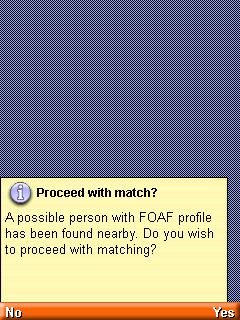 This screen (accompanied by an audible signal) alerts the user that a person with a FOAF profile has been found to be nearby. It checks with the user whether it should proceed with matching. Note that the application can also be configured to automatically proceed with the matching process. Match results available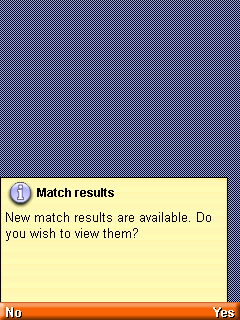 This screen (accompanied by an audible signal) alerts the user that a matching process has succeeded and new match results are available. Match result details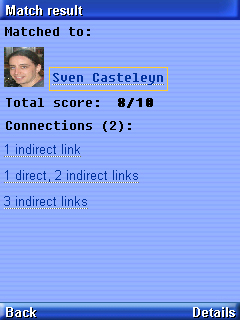 This screenshot shows a detailed view of a matching result, displaying the total compatibility score, the name of the matched person, his profile picture (if present in his FOAF profile), and an overview of the found connections between the user and this person. Connection details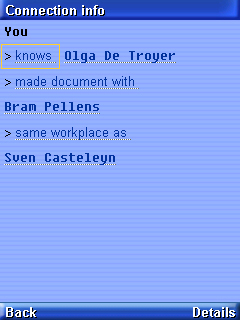 In this screen, the links contained in one of the found connections are shown, together with the names of the persons present in the connection. Any person or link can be selected to obtain more information (see screenshots below). Link details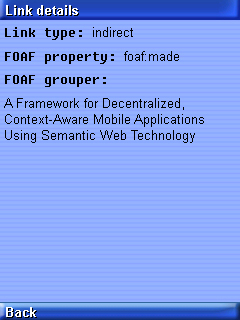 This screen displays some information on a connection link, namely its type, the associated FOAF property, and an optional grouper. For more information on these groupers and link types, we refer to the application's demo paper. Person details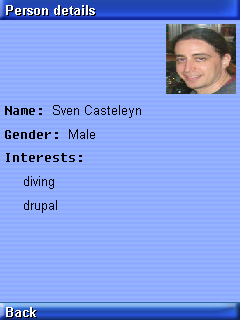 In this screen, some information on a person (e.g., a matched person or person found in a connection) is displayed, such as name, gender, and interests. Home screen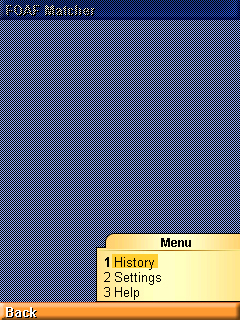 The home screen contains a menu where the user's matching history can be viewed, the application can be configured, and help on the application can be obtained. History screen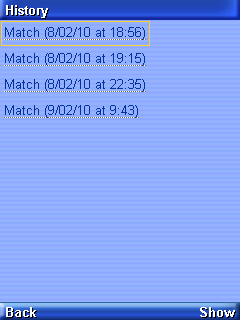 The history screen displays a list of previous matches, each of which can be viewed on the match result details screen (see above). Best 5 matches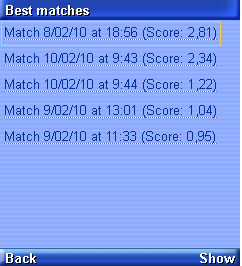 This screen shows the 5 best matches over time. Match profile screen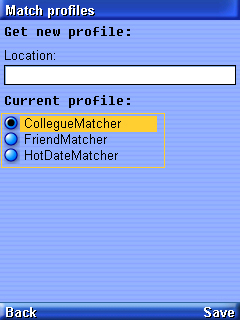 In this screen, new weighting schemes (or profiles) can be downloaded, and the profile to be used by the matching process can be selected. For more information on these weighting schemes, we refer to the application's main page and demo paper. ContactFor more information on this application, please contact William Van Woensel. |
©2004 • Vrije Universiteit Brussel • Pleinlaan 2 • 1050 Elsene • Tel.: 02/629.21.11 • info@vub.ac.be